Geometry tree¶
IfcOpenShell includes a utility to build trees of geometry and their bounding boxes. Geometry trees can be used to efficiently select geometry or collide geometry with one another.
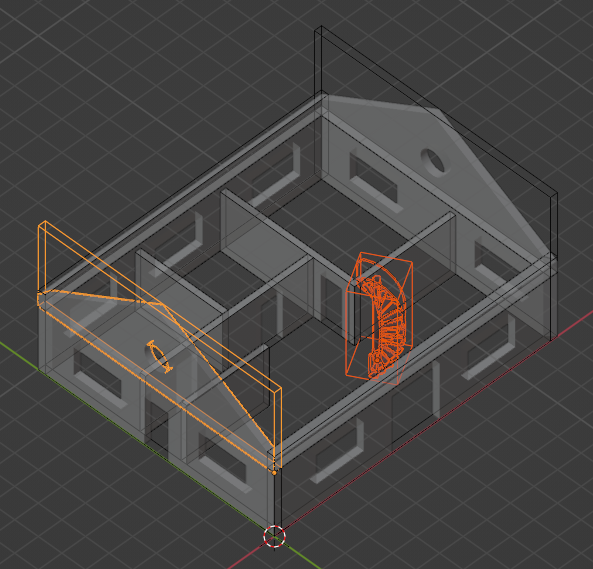
The most efficient way to build a tree is by using the iterator. If the native OpenCASCADE shape is added to the tree, a UB Tree is built. Alternatively, if triangulation is added to the tree, a BVH Tree is built. The type of tree determines the type of operation you can perform.
import multiprocessing
import ifcopenshell
import ifcopenshell.geom
tree = ifcopenshell.geom.tree()
settings = ifcopenshell.geom.settings()
iterator = ifcopenshell.geom.iterator(settings, ifc_file, multiprocessing.cpu_count())
if iterator.initialize():
while True:
# Use triangulation to build a BVH tree
tree.add_element(iterator.get())
# Alternatively, use this code to build an unbalanced binary tree
# tree.add_element(iterator.get_native())
if not iterator.next():
break
Clashing or selecting geometry from a geometry tree¶
With a BVH Tree, you can efficiently clash sets of elements with other elements. You can find elements that intersect, collide, or are within a clearance distance threshold of one another. There are three methods you can use to clash elements in the tree. Each function collides one set of elements with another set of elements.
Detecting intersection clashes between elements detects when an element intersects with another element. This is the most common type of clash detection used when coordinating designs. For example, you might want to know if any pipes go through structural columns or beams.
Detecting collision clashes between elements detects when an element touches another element. It is the fastest type of clash detection but does not consider the distance that an element goes inside another element. This considers surfaces only so it works on non-manifold geometry but will not detect if an element is completely within another element.
Detecting clearance clashes between elements detects when an element comes near to another element within a clearance threshold. This is the slowest type of clash detection. It works on non-manifold geometry and does not consider inside vs outside. Elements like pipe and ducts with insulation, structural openings, and equipment will typically require clearance checks.
With a UB Tree, you can efficiently select geometry by specifying a point, radius, or bounding box. There are three methods you can use to select elements in the tree.
Selecting elements using bounding boxes lets you query for elements that contain a point or another element. However, it only checks the bounding box of elements instead of their exact geometry. This is the fastest approach and is recommended if you don’t need precise geometry selection.
Selecting elements using precise geometry lets you query for elements that contain a point, a sphere, or another element. This is similar to selecting using bounding boxes, but additionally considers the actual geometry of the element. This is slower but more precise.
Selecting elements using a ray lets you query for elements that intersect with a ray.
Detecting intersection clashes between elements¶
clash_intersection_many detects when an element intersects with or is
contained within another element.
clashes = tree.clash_intersection_many(
group_a_elements, # e.g. from model.by_type("IfcWall")
group_b_elements, # Group b can be the same as group a if you want to clash within a single set
tolerance=0.002, # Any protrusions less than 2mm are ignored
check_all=True, # Keep on checking all potential intersections to find a worst case protrusion distance
)
for clash in clashes:
# Get the two elements that clash and their metadata
element1 = clash.a
element2 = clash.b
a_global_id = element1.get_argument(0)
b_global_id = element2.get_argument(0)
a_ifc_class = element1.is_a()
b_ifc_class = element2.is_a()
a_name = element1.get_argument(2)
b_name = element2.get_argument(2)
# Potential clash types that can be detected are protrusions, pierces, and collisions
clash_type = ["protrusion", "pierce", "collision", "clearance"][clash.clash_type],
# P1 and P2 represents two XYZ coordinates. The meaning of the coordinate depends on the clash type.
p1 = list(clash.p1)
p2 = list(clash.p2)
# This represents the protrusion or piercing distance in meters.
# It is also the distance between P1 and P2.
distance = clash.distance
If you specify a tolerance value, intersections with a protrusion distance
smaller than this tolerance are excluded. It is recommended to specify a
non-zero tolerance to distinguish between when elements merely touch (e.g. a
GPO on a wall) versus if they are truly intersecting (e.g. a pipe going through
a beam).
If check_all is False, the clash check will return as soon as an
intersection is found. This is faster but may not return the worst-case
protrusion distance. If you are not interested in the protrusion distance, it
is recommended to set this to False. If you want the protrusion distance,
such as to prioritise which clashes are more severe, set this to True.
This includes:
When an element X protrudes inside element Y, where element Y is manifold. In this case, a protrusion distance is calculated as the deepest point of element X to the closest surface of element Y.
P1is defined as the XYZ coordinate on element X, andP2is defined as the nearest point on the surface of element Y.When an element X pierces element Y, such that an edge of element X enters element Y and leaves through another face. In this case, a piercing distance is calculated as the distance where that edge is inside element Y.
P1is defined as the point on an edge of element X which enters element Y, andP2is the point where that edge leaves element Y.When neither X or Y is manifold, we cannot detect protrusion or piercing, so instead when X and Y have any touching face. This is the same as the
clash_collision_manycheck below. The distance is considered to be zero and ignores your specified tolerance.P1andP2are equal and represent an arbitrary XYZ point where the two elements touch.
Detecting collision clashes between elements¶
clash_collision_many detects when the surface of an element collides with
another element. The surfaces may either merely touch (e.g. are coplanar) or
intersect.
clashes = tree.clash_collision_many(
group_a_elements, # e.g. from model.by_type("IfcWall")
group_b_elements, # Group b can be the same as group a if you want to clash within a single set
allow_touching=True, # Include results where faces merely touch but do not intersect
)
for clash in clashes:
# Get the two elements that clash and their metadata
element1 = clash.a
element2 = clash.b
a_global_id = element1.get_argument(0)
b_global_id = element2.get_argument(0)
a_ifc_class = element1.is_a()
b_ifc_class = element2.is_a()
a_name = element1.get_argument(2)
b_name = element2.get_argument(2)
# P1 and P2 represents two possible arbitrary points where a collision is found.
# P1 may or may not be equal to P2.
p1 = list(clash.p1)
p2 = list(clash.p2)
A collision between two surface triangles may be “touching” or “intersecting”. Two touching triangles may be coplanar or merely have a single edge or vertex touching the other triangle. An intersecting triangle will have at least one edge that goes through the other triangle.
Detecting clearance clashes between elements¶
clash_clearance_many detects with the surface of an element comes within a
clearance distance threshold of another element.
clashes = tree.clash_clearance_many(
group_a_elements, # e.g. from model.by_type("IfcWall")
group_b_elements, # Group b can be the same as group a if you want to clash within a single set
clearance=0.1, # Any surface closer than than 100mm is a clash
check_all=False, # Stop measuring distances once the first clearance violation is found per element.
)
for clash in clashes:
# Get the two elements that clash and their metadata
element1 = clash.a
element2 = clash.b
a_global_id = element1.get_argument(0)
b_global_id = element2.get_argument(0)
a_ifc_class = element1.is_a()
b_ifc_class = element2.is_a()
a_name = element1.get_argument(2)
b_name = element2.get_argument(2)
# P1 and P2 represents the two XYZ coordinates between element1 and element2.
p1 = list(clash.p1)
p2 = list(clash.p2)
# This represents the distance between element1 and element2 that is less than the clearance.
# It is the distance between P1 and P2. It cannot be less than 0.
distance = clash.distance
You cannot specify a clearance less than 0.
If check_all is False, the clash check will return as soon as a
clearance violation is found. This is faster but may not return the worst-case
distance. If you only interested whether there is a clearance issue, it is
recommended to set this to False. If you want the exact worst case
clearance distance, such as to prioritise which clashes are more severe, set
this to True.
Selecting elements using bounding boxes¶
Elements may be queried using an axis aligned bounding box. An axis aligned bounding box is the bounding box using global XYZ axes, not the element’s local XYZ axes. If you have a vertical construction project, this means that your model should be oriented to project north to get the best results.
You may select all elements that have a bounding box containing the point with
XYZ coordinates of (0., 0., 0.).
# This will return a list of elements.
# E.g.: [#66=IfcFurniture('3I53aQSFrFhRRaMHWNp8pD', ...), #96=IfcFurniture('0t5avJ3o956wj73wyBw0nO', ...)]
elements = tree.select_box((0., 0., 0.))
Note
All coordinates and length arguments must be specified in meters.
You may select all elements based on another element’s bounding box. It will return:
The queried element itself (i.e. a wall in this example)
Any elements fully contained by the wall
Any elements fully containing the wall
Any elements intersecting the wall
wall = ifc_file.by_type("IfcWall")[0]
elements = tree.select_box(wall)
You may also select elements that are completely within another element’s bounding box. It will return:
The queried element itself (i.e. a wall in this example)
Any elements fully contained by the wall
elements = tree.select_box(wall, completely_within=True)
# Alternatively, you may also specify an extension to dilate the bounding
# box of the wall.
elements = tree.select_box(wall, completely_within=True, extend=5.)
Selecting elements using precise geometry¶
You may select all elements that have geometry containing the point with XYZ
coordinates of (0., 0., 0.).
elements = tree.select((0., 0., 0.))
Note
All coordinates and length arguments must be specified in meters.
You may also select all elements that have geometry intsecting with a sphere, represented by a centerpoint and a radius. This will return:
Any elements fully contained by the sphere
Any elements intersecting the sphere
# This extension is also in meters.
elements = tree.select((0., 0., 0.), extend=5.)
You may select all elements based on another element’s geometry. It will return:
The queried element itself (i.e. a wall in this example)
Any elements fully contained by the wall
Any elements fully containing the wall
Any elements intersecting the wall
wall = ifc_file.by_type("IfcWall")[0]
elements = tree.select(wall)
You may also select elements that are completely within another element’s geometry. It will return:
The queried element itself (i.e. a wall in this example)
Any elements fully contained by the wall
elements = tree.select(wall, completely_within=True)
# Alternatively, you may also specify an extension to dilate the geometry
# of the wall.
elements = tree.select(wall, completely_within=True, extend=5.)
Selecting elements using a ray¶
You may select all elements that intersect with a ray. A ray is not infinite, but instead must have a length. The default length is 1000 meters.
This returns a list of ray intersection results, which contain information about the element it intersects with along with the point of intersection. This may mean that the same element is returned multiple times if it intersects multiple times.
origin = (0., 0., 0.)
direction = (1., 0., 0.)
results = tree.select_ray(origin, direction, length=5.)
for result in results:
print(ifc_file.by_id(result.instance.id())) # The element the ray intersects with
print(list(result.position)) # The XYZ intersection point
print(result.distance) # The distance between the ray origin and the intersection
print(list(result.normal)) # The normal of the face being intersected
print(result.dot_product) # The dot product of the face being intersected with the ray